Easy-to-Follow Steps in Creating Instagram Reels in Hong Kong
- Team

- Feb 17, 2022
- 2 min read
Updated: Apr 27, 2025
A bit lost? You're not alone. Here's a step-by-step guide on how you can create reels for your business. 🙌
When the Instagram Reels feature was launched in August 2020, it rolled out in only 50 countries. Fast forward to 2022, this feature is still not available to all users in Hong Kong. Even to those who have "access", it's not that easy to navigate it and create a reel.
Granted you have a Creator or Business account, you can follow these steps. Here's how. 👇
Option 1:
1. Go to your favourite account that posts reels. You can search for #reels and find the video with trendy audio that you want to use. For this example, I'll go to @reelstips and choose the "iPhone tutorial" reel from their feed.

2. Click the reel and click "Use Audio". For this reel, you would need to use 18 video clips.


3. Click the "+" sign on the bottom left side to choose the clips you want to upload.

4. Trim the clip and time according to the audio. Then click "Add".
For this particular audio, here are the timings:
Clips 1-8: 0.2 sec each
Clip 9: 1 sec
Clip 10: 0.6 sec
Clip 11: 0.4 sec
Clips 12-13: 0.5 sec
Clips 14-15: 0.7 sec
Clips 16-17: 0.5 sec
Clip 18: 0.6 sec

5. Repeat the steps until you're happy with the result.
6. Preview and click "Next".
7. You're now ready to share your reel.
8. Write your caption and hashtags.

9. You can choose a cover by selecting a frame from your video or uploading an image from your camera roll.
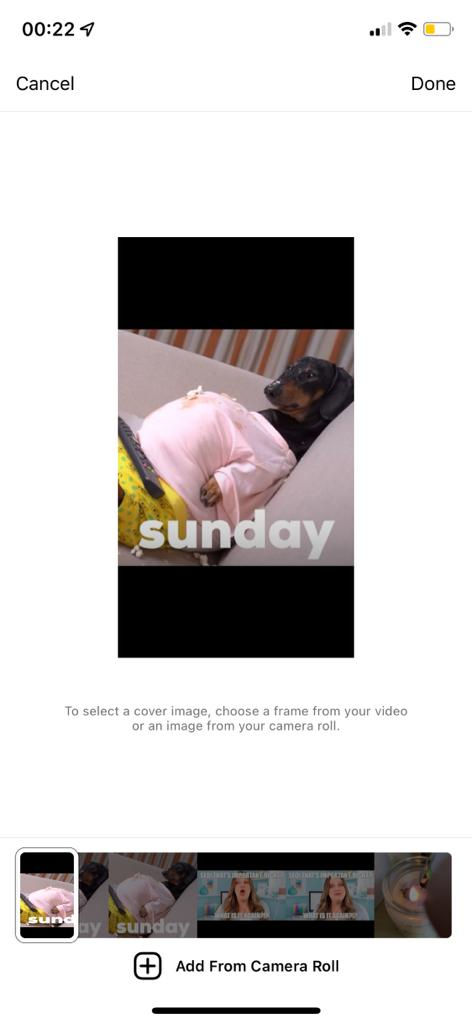
10. Click "Done" and "Share".
11. Congratulations! You've made your first reel.
Option 2:
This is method is perfect if you created a video on a different tool/video (e.g. Canva, InShot, etc.) and have saved it in your camera roll.
1. Launch your Instagram, go to your profile. Click the "+" button as you would post.

2. Choose a video clip that not more than 30 seconds. Click "Next".

3. In this step, you may choose to add a filter or trim the clip further. Then click "Next".

4. Write your caption and hashtags. Choose a cover by dragging the scrubber or upload an image. When you're ready, click "Share".

Hope you found this tutorial helpful! As reels are likely to stay, it's better to get more familiar with this feature and integrate it into your content strategy to help grow your audience and ultimately, your business.
For any questions, feel free to drop us an email at team@wresonatemedia.com or submit a form.





Comments